Notice
Recent Posts
Recent Comments
Link
| 일 | 월 | 화 | 수 | 목 | 금 | 토 |
|---|---|---|---|---|---|---|
| 1 | 2 | 3 | 4 | 5 | 6 | 7 |
| 8 | 9 | 10 | 11 | 12 | 13 | 14 |
| 15 | 16 | 17 | 18 | 19 | 20 | 21 |
| 22 | 23 | 24 | 25 | 26 | 27 | 28 |
| 29 | 30 |
Tags
- db
- 프로덕트 매니저
- 생활코딩
- 스프링부트
- PO
- tag
- UI
- 데이터분석
- javascript
- 코드스테이츠
- 스프링
- PM
- kpt회고
- html
- SpringBoot
- 쇼핑몰
- 서비스 기획
- 회고록
- jquery
- CSS
- 프로젝트 매니저
- PM부트캠프
- 서비스분석
- 회고
- UX
- 코딩
- 자바스크립트
- 데이터
- 서비스기획
- 서비스 기획자
Archives
- Today
- Total
콘텐츠기획자의 IT입문서
맥북에서 파일경로 설정 (C드라이브, D드라이브) 본문
현재 작업중인 프로젝트에서 이미지 파일 업로드 기능을 추가했는데
팀원들이 다 윈도우 유저들이라
properties에서 이렇게 경로 설정을 해주었다.
file.dir=C:/upload/
file.imageDir=C:/imageUpload
file.regFiledir=C:/upload/reg_file/
그런데 맥북을 쓰는 나에게는 C드라이브가 없기 때문에 (D드라이브도 동일)
이미지 업로드를 하려하면 이런 짜증나는 에러가 뜸...ㅜ
더보기
Caused by: org.springframework.beans.factory.BeanCreationException: Error creating bean with name 'fileServiceImpl': Injection of autowired dependencies failed; nested exception is java.lang.IllegalArgumentException: Could not resolve placeholder 'file.regFiledir' in value "${file.regFiledir}"
그래서 이리저리 알아본 결과
root를 /Users/로 설정해주면 된다!
file.dir=/Users/macbook-id/upload/
file.imageDir=/Users/macbook-id/imageUpload
file.regFiledir=/Users/macbook-id/upload/reg_file/
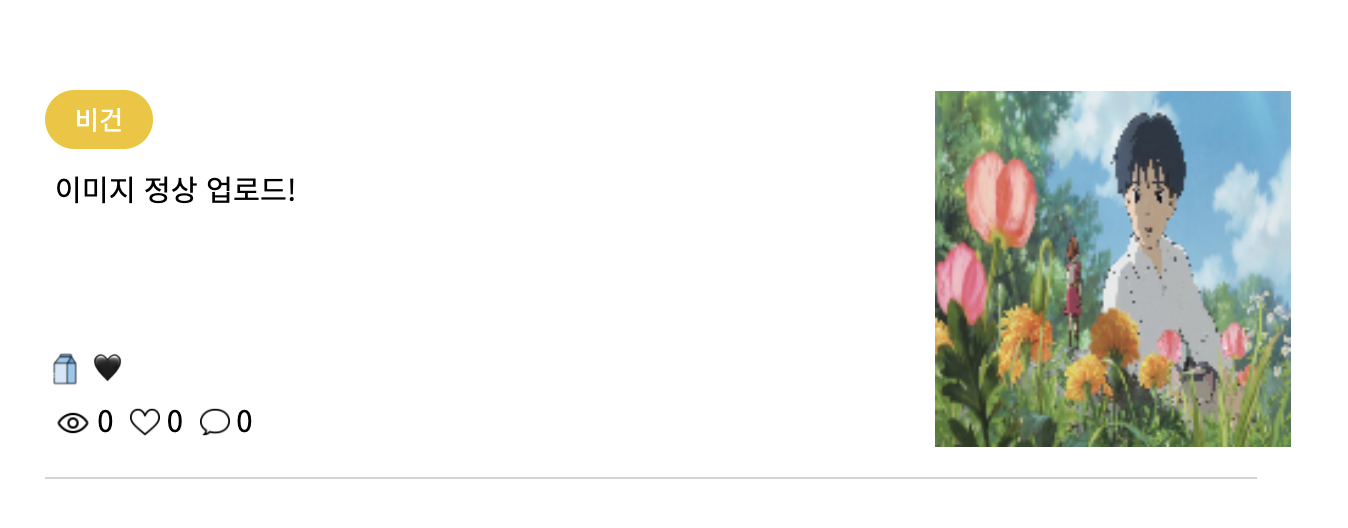
'Spring' 카테고리의 다른 글
| SpringBoot 썸네일 crop하기 (0) | 2022.03.09 |
|---|---|
| Spring Data JPA - 쿼리 메서드 & @Query (0) | 2021.09.06 |
| Spring Data JPA & 데이터베이스 CRUD 및 Paging (0) | 2021.09.04 |
| Hello, Spring Boot! 프로젝트 실행하기 (0) | 2021.09.04 |
| Spring Boot 프로젝트 구성 및 생성하기! (0) | 2021.09.04 |
Comments




